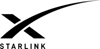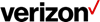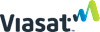Best Internet Providers in Dallas, Texas for 2024
Compare the Best Internet Service Providers in Dallas, TX
Not all plans are available in all areas. Provider plan, availability, and speed tier data provided by BroadbandNow.com. Speedtest real-world data is only present where sample size has reached significance within a region. Additionally, averages may include aggregated tests across multiple Internet Types (Fiber, DSL, Cable, etc.).
At Speedtest, we take pride in delivering accurate and reliable data that reinforces our recommendations for ISPs. This data is amassed from millions globally who partake in Speedtests, giving us a dependable snapshot of ISP performance. This ensures our insights on ISP capabilities are not only reliable but also up-to-date, allowing us to present an impartial and clear portrayal of what consumers can expect.
Three crucial metrics for gauging an ISP's performance are download speed, upload speed, and latency. Download speed is pivotal for activities like streaming and downloading, as it dictates how quickly data arrives at your device. Conversely, upload speed is essential for uploading content and online interactions, denoting the pace at which data is sent from your device to the web. Latency, or ping, plays a critical role in online gaming and video conferencing, affecting how responsive your connection feels. Armed with comprehensive data on an ISP's performance, you're better equipped to make choices aligned with your unique internet needs.
The technology behind your ISP is a significant factor in your internet experience quality. Technologies such as fiber optics often provide the highest speeds, ideal for bandwidth-intensive online activities. Cable internet, while more accessible, tends to offer satisfactory download speeds but might falter in upload capacity. Digital subscriber line (DSL) technology can support standard browsing and streaming with moderate speeds, whereas satellite internet, usually opted for in more isolated areas, generally has higher latency and reduced speeds.

How Much Speed Do I Need?
Download speeds of at least 100 Mbps and upload speeds of at least 10 Mbps are widely considered fast enough to handle nearly any online activity. A quick guide to what speeds you need for different online activities is below, and you can read our full guide to internet speeds and performance for more information. Keep in mind that the numbers below are the bare minimum for one device at a time. If you’re trying to use multiple devices on a network at the same time, you’ll want higher speeds.
0–5 Mbps (Slow)
- Stream SD video
- Connect on Slack
- Use Microsoft Teams
- Write and read email
- Scroll social media
- General web browsing
5–20 Mbps (Better)
- Stream HD video at 1080p
20–40 Mbps (Solid)
- Stream 4K video
- Play games online
40–100 Mbps (Good)
- Stream HD games
100+ Mbps (Fast)
- Engage in multi-player gaming
- Download huge files
1+ Gbps (Very fast)
- Do anything you want on multiple devices
ISP Speeds in Dallas, TX
Based on our proprietary real-world Speedtest data, AT&T Internet emerges as the leader in Dallas, boasting the fastest recorded median download speeds of 265 mbps. This indicates to consumers that for sheer download capability, AT&T Internet is a strong choice in the city.
When considering the fastest ISPs based on advertised maximum download speeds, AT&T Internet stands out with a remarkable 5,000 mbps, offering internet services that includes Fiber, known for its superior speeds. However, it's important to acknowledge that there may exist a variance between the speeds advertised by ISPs and the speeds that users ultimately encounter in practice.
Generally speaking, download speeds of at least 100 Mbps and upload speeds of 10 Mbps are widely considered fast enough for nearly all online activities. Whether it's streaming 4K videos on several devices, downloading large files, or gaming online, these speeds can handle it all. Considering how the network will be used and the number of people using it is key to determining necessary speed. With the proliferation of devices in homes worldwide, the importance of sufficient bandwidth and speed to accommodate these devices cannot be overstated.
Dallas Fixed Speeds
Download Mbps
Median download speed
Upload Mbps
Median upload speed
Latency ms
Median latency
To be added to this list for mobile or fixed broadband, 75% of a city's monthly unique user totals over a 13-month period must have a minimum of 200 monthly unique user results. To be updated for mobile or fixed broadband, 75% of a city's monthly unique user totals over a 13-month period must have a minimum of 100 monthly unique user results.
An operator or ISP must account for 3% or more of total test samples in the market to be on this list. We display data if at least two operators or ISPs meet this threshold in a designated region or city.
Internet Providers in Nearby Cities
- Abilene
- Addison
- Alamo Heights
- Aledo
- Allen
- Alton
- Alvin
- Amarillo
- Andrews
- Angleton
- Anna
- Argyle
- Arlington
- Atascocita
- Athens
- Aubrey
- Austin
- Azle
- Balch Springs
- Bastrop
- Baytown
- Beaumont
- Bedford
- Bee Cave
- Bellaire
- Belton
- Benbrook
- Big Spring
- Boerne
- Brenham
- Brownsville
- Brushy Creek
- Bryan
- Buda
- Bulverde
- Burkburnett
- Burleson
- Canyon
- Canyon Lake
- Carrollton
- Castle Hills
- Cedar Hill
- Cedar Park
- Celina
- Channelview
- Cibolo
- Cinco Ranch
- Cleburne
- Cloverleaf
- College Station
- Colleyville
- The Colony
- Conroe
- Converse
- Coppell
- Copperas Cove
- Corinth
- Corpus Christi
- Corsicana
- Cross Mountain
- Crowley
- Cypress
- Dallas
- Deer Park
- Denison
- Denton
- DeSoto
- Dickinson
- Duncanville
- Eagle Pass
- Edinburg
- El Paso
- Ennis
- Euless
- Fairview
- Farmers Branch
- Fate
- Flower Mound
- Forney
- Fort Bliss
- Fort Hood
- Fort Worth
- Fredericksburg
- Fresno
- Friendswood
- Frisco
- Fulshear
- Gainesville
- Galveston
- Garland
- Georgetown
- Granbury
- Grand Prairie
- Granite Shoals
- Grapevine
- Greatwood
- Greenville
- Groves
- Haltom City
- Harker Heights
- Harlingen
- Haslet
- Hedwig Village
- Helotes
- Highland Park
- Highland Village
- Horizon City
- Horseshoe Bay
- Houston
- Hudson Oaks
- Humble
- Huntsville
- Hurst
- Hutto
- Irving
- Jacksonville
- Jersey Village
- Jollyville
- Justin
- Katy
- Keller
- Kennedale
- Kerrville
- Kilgore
- Killeen
- Kingsville
- Kyle
- La Marque
- La Porte
- Lago Vista
- Lake Jackson
- Lakeway
- Lancaster
- Lantana
- Laredo
- League City
- Leander
- Leon Valley
- Levelland
- Lewisville
- Little Elm
- Longview
- Lubbock
- Lucas
- Lufkin
- Lumberton
- Manor
- Mansfield
- Manvel
- Marble Falls
- Marshall
- McAllen
- McKinney
- Melissa
- Mesquite
- Midland
- Midlothian
- Mineral Wells
- Mission
- Mission Bend
- Missouri City
- Mont Belvieu
- Mount Pleasant
- Murphy
- Nacogdoches
- Nederland
- New Braunfels
- New Caney
- North Richland Hills
- Northlake
- Odessa
- Orange
- Palestine
- Pampa
- Paris
- Pasadena
- Pearland
- Pecan Acres
- Pecan Grove
- Pflugerville
- Pharr
- Piney Point Village
- Plainview
- Plano
- Port Aransas
- Port Arthur
- Port Neches
- Porter
- Portland
- Princeton
- Prosper
- Red Oak
- Richardson
- Richmond
- Roanoke
- Robinson
- Rockport
- Rockwall
- Rosenberg
- Round Rock
- Rowlett
- Royse City
- Sachse
- Saginaw
- San Angelo
- San Antonio
- San Benito
- San Juan
- San Marcos
- Schertz
- Seabrook
- Seguin
- Shavano Park
- Sherman
- Sienna Plantation
- Socorro
- South Padre Island
- Southlake
- Spring
- Springtown
- Stafford
- Stephenville
- Sugar Land
- Sulphur Springs
- Sunset Valley
- Taylor
- Temple
- Terrell
- Texarkana
- Texas City
- Timberwood Park
- Tomball
- Trophy Club
- Tyler
- Universal City
- University Park
- Victoria
- Waco
- Watauga
- Waxahachie
- Weatherford
- Webster
- Wells Branch
- Weslaco
- West Lake Hills
- West Odessa
- West University Place
- Wichita Falls
- The Woodlands
- Woodway
- Wylie
Home Internet in Dallas
Dallas residents have access to a varied internet landscape, offering connectivity through IPBB, Fiber, Satellite, Cable, and 5G Internet. These options cater to a wide range of needs and preferences across the city.
Exploring providers deeper, SpaceX Starlink, Spectrum, and Viasat Internet each boast 100% coverage of Dallas, ensuring that every resident has access to their services. Meanwhile, Spectrum's cable coverage in the Dallas area, encompassing a substantial 94% of residents, nearly aligns with the total advertised coverage of other satellite providers. When evaluating providers, residents should consider not only coverage but also the type of internet service provided, like the distinction between the broad availability of Cable and the specific reach and considerations of Satellite internet.
It’s essential to recognize that providers' maximum advertised speeds may not always align with the speeds experienced in daily internet use. This discrepancy can be influenced by a variety of factors, making it crucial for consumers to look beyond advertisements when making their selections.
How we test the speed of ISPs
Speedtest is the definitive way to test the performance and quality of an internet connection. Millions of users like you use Speedtest.net and our Android and iOS apps every day to test internet performance (including bandwidth, latency, coverage, video metrics, and more) in real world situations. We then use rigorous scientific approaches to aggregate and anonymize those results to empower people like you with content like this so you can understand and optimize your internet experience.

The data found within has not been subjected to the rigorous Speedtest marketing claims and data methodology, and therefore cannot be used in commercial applications. Additionally, promised speeds and plans offered are always subject to change.
How to test your internet speed
Speedtest can help you test the speed and overall performance of your internet for free from any device. Click here to open a new page and take a Speedtest. You can then compare your results with what you’ve learned about internet performance near you. If you aren’t getting the results you expect, you can either use this guide to use your Speedtest results to talk to your internet provider or you can shop for a new provider.